Choosing the Right Headless CMS: Strapi, Sanity, Storyblok and DatoCMS
- Author
- Published on
Choosing the right headless CMS can shape the way your team builds, manages, and delivers content across every digital channel.
With so many options available, it’s not just about features anymore, it’s about how seamlessly each tool fits your workflow and scales with your goals.
In this guide, we compare four leading platforms, Sanity, Strapi, Storyblok, and DatoCMS to help you find the right match for your next project.
Why Headless CMS Matters
Traditional CMS platforms tightly couple content with presentation, making flexibility a challenge when scaling across multiple touchpoints like web, mobile, or connected devices.
A headless CMS decouples the two letting developers build custom frontends while content teams manage reusable data in a central hub.
But every headless CMS takes a slightly different approach. Let’s dive into how each platform performs across key areas: customization, editor experience, pricing, community, and integrations.
1. Strapi
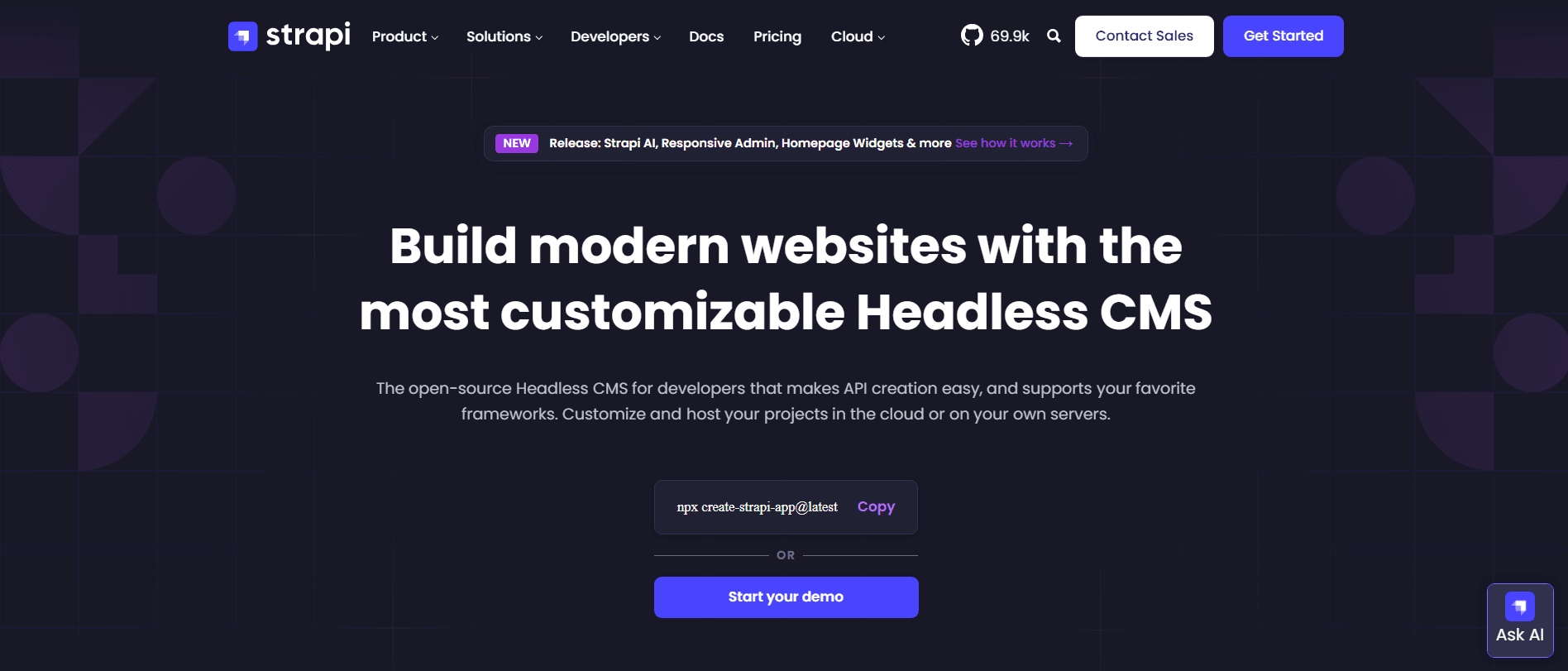
Customization & Flexibility
Strapi takes pride in being open-source and self-hosted, giving developers complete control of their CMS setup. With its plugin ecosystem and customizable admin panel, it’s ideal for teams that want autonomy over both the backend and the content model. Strengths: Developer ownership, customizable APIs, plugin flexibility. Best For: Engineering teams that want full-stack control and prefer open-source solutions.
User Interface & Editor Experience
Strapi’s admin panel is clean, familiar, and straightforward. It’s designed with developers in mind but simple enough for editors once configured. Its built-in content types and API generation keep teams productive. Strengths: Intuitive admin UI, quick API generation, and role-based permissions. Limitations: Limited real-time preview capabilities.
Pricing Structure
Strapi’s open-source model means no licensing fees if self-hosted, but you’ll need to handle infrastructure. Its Cloud offering adds convenience for teams that prefer managed hosting. Pros: Free self-hosted option, predictable pricing for managed services. Cons: Requires hosting management unless using Strapi Cloud.
Community & Ecosystem
Strapi’s open-source foundation means a large large community and frequent contributions. You’ll find countless tutorials, themes, and integrations created by developers worldwide. Strengths: Open ecosystem, responsive core team, abundant learning resources.
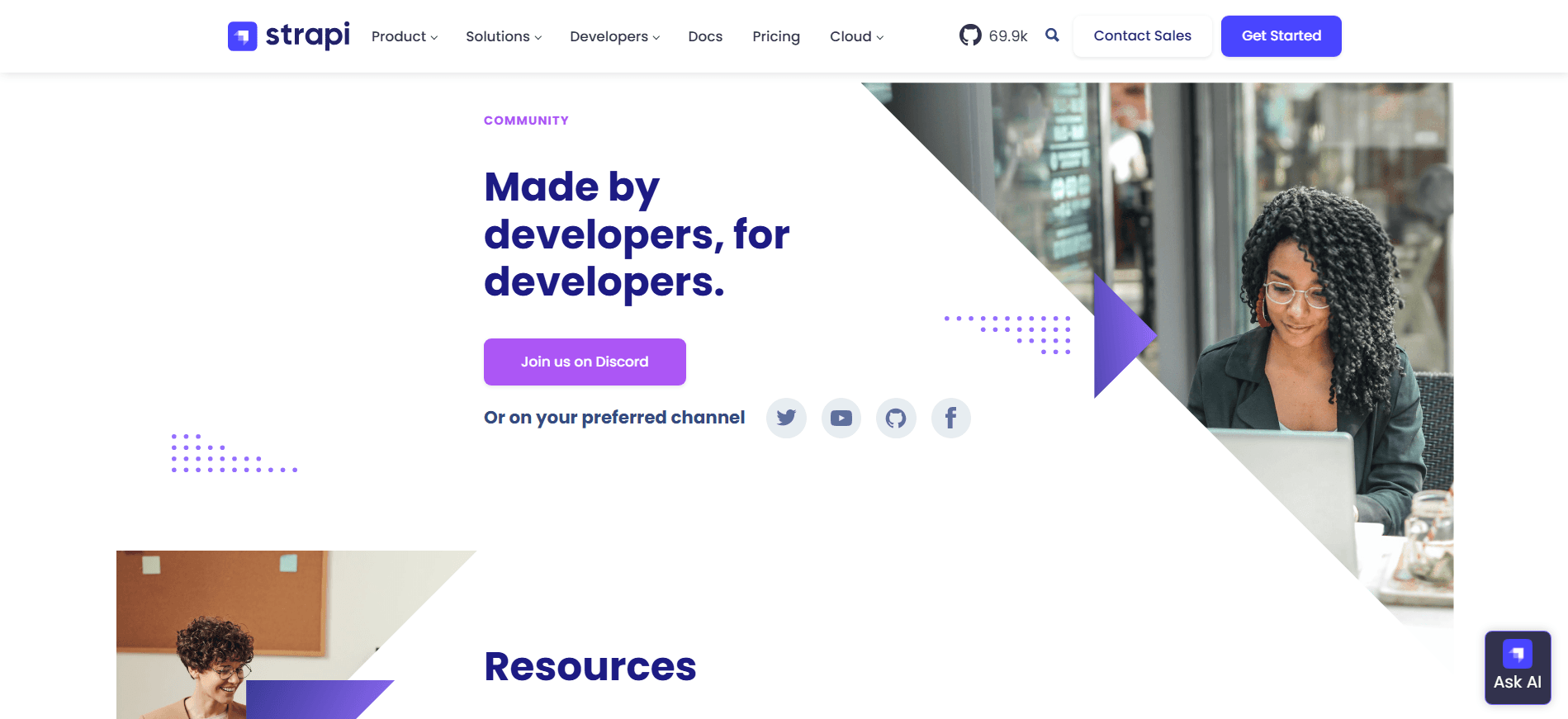
Content Migration & Integrations
Strapi supports data migration through APIs and custom scripts, offering flexibility for developers but requiring manual setup. Best For: Technical teams comfortable with backend operations.
2. Sanity
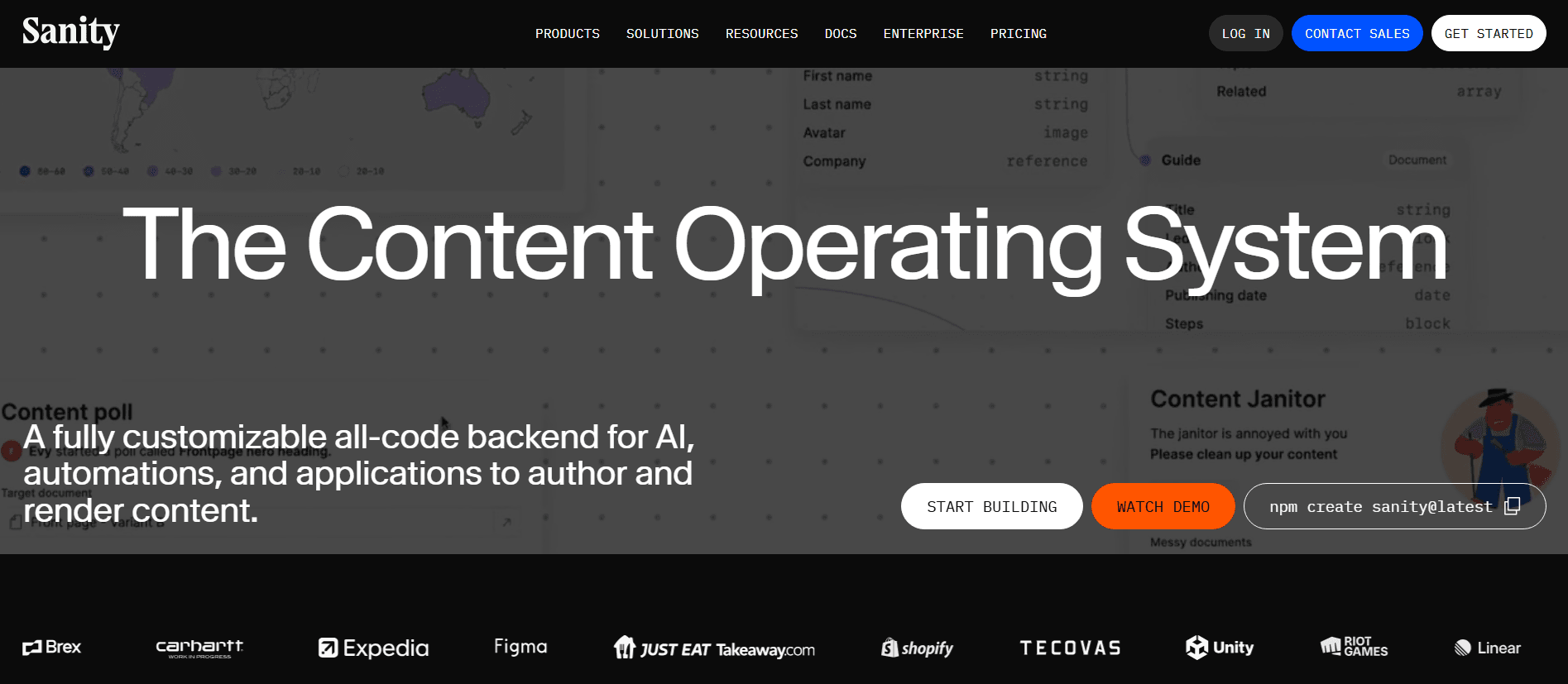
Customization & Flexibility
Sanity stands out for its structured content model and developer-first mindset. Its schema definitions and GROQ query language give teams full control over how data is stored, related, and delivered. The open configuration allows for deep customization, whether you’re building a marketing site or an enterprise content hub. Strengths: Highly flexible schemas, real-time collaboration, robust API-first design. Best For: Teams that need scalability and freedom to shape unique content architectures.
User Interface & Editor Experience
Sanity’s Studio offers a configurable and modular interface, tailored to each project’s needs. While developers love this control, newcomers might face a learning curve. Strengths: Configurable editor, live collaboration, visual customization. Limitations: Requires setup time for non-technical teams.
Pricing Structure
Sanity follows a usage-based pricing model start for free, scale as you grow. It’s affordable for smaller projects while still supporting enterprise-level needs through advanced tiers. Pros: Scalable pricing, transparent structure. Cons: Costs can rise with heavy API or dataset usage.
Community & Ecosystem
Sanity has a thriving developer ecosystem and its own Sanity Exchange, where users share plugins, schemas, and tools. Its open-source community encourages experimentation and innovation. Strengths: Active dev community, open plugins, transparent collaboration.
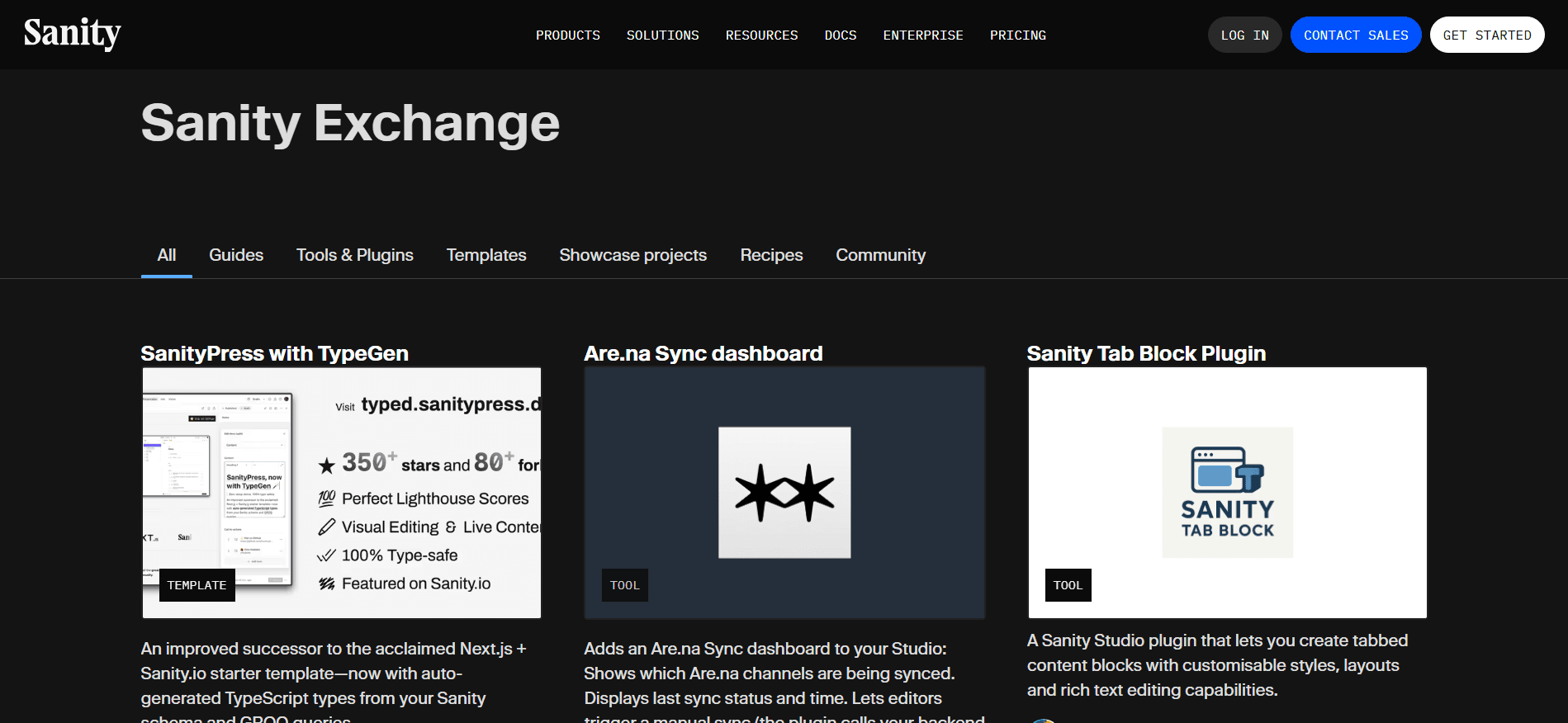
Content Migration & Integrations
Sanity’s GROQ language and Management API make migrations highly customizable and reliable. Ideal for complex or enterprise-level projects with intricate relationships. Best For: Complex migrations requiring precision and structure.
3. Storyblok
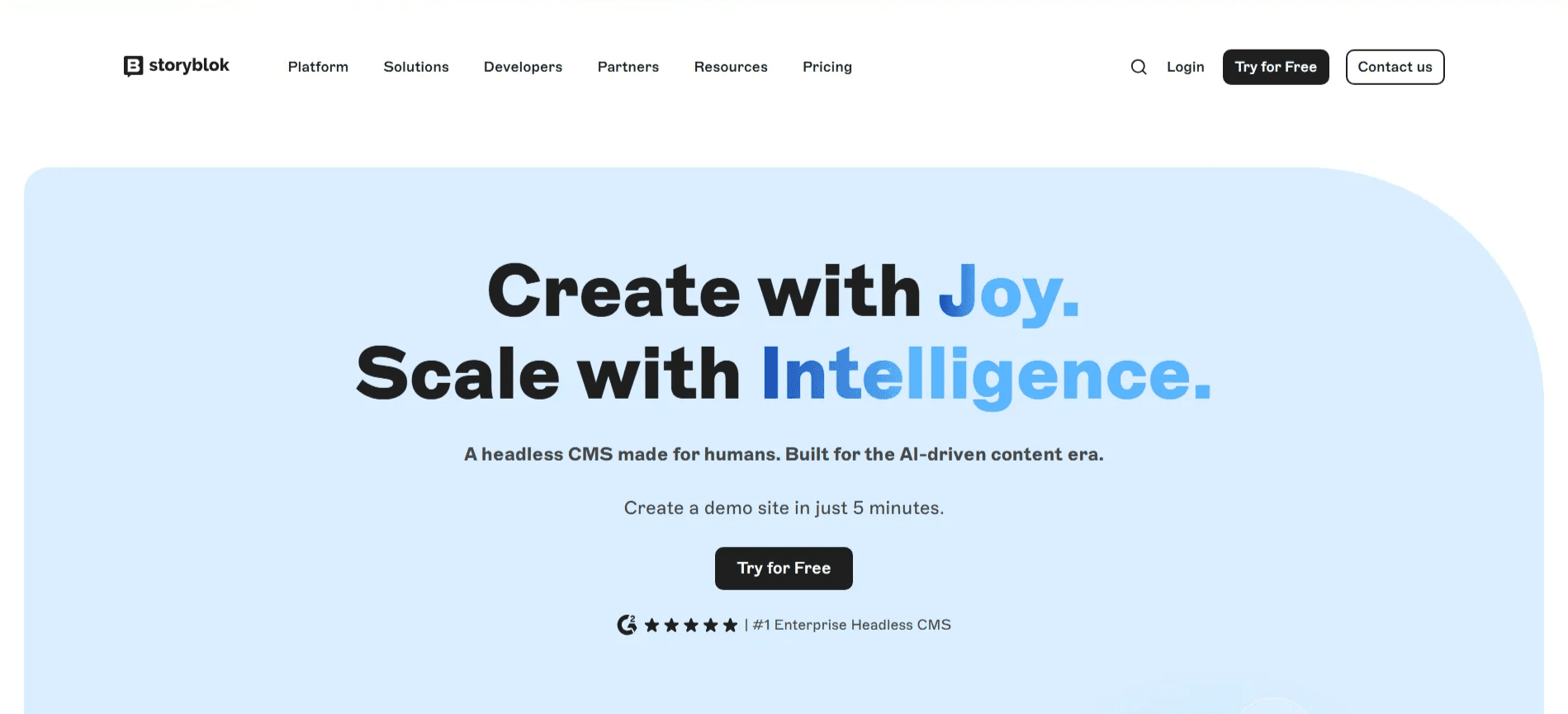
Customization & Flexibility
Storyblok simplifies customization with its component-based structure. It’s more predefined than Sanity or Strapi but offers flexibility through reusable blocks, localization tools, and workflows that keep projects organized.
Strengths: Structured components, visual preview, and easy localization.
Best For: Teams who value structure and speed over deep technical customization.
User Interface & Editor Experience
Storyblok shines here, its visual editor lets content teams preview changes instantly. The drag-and-drop interface bridges the gap between developers and marketers, making collaboration effortless. Strengths: Real-time preview, visual editing, AI translation tools. Limitations: Less flexible for advanced custom workflows.
Pricing Structure
Storyblok uses a user-based, tiered plan. Great for small teams, but can become costly for larger ones. Each tier offers predefined features, with additional charges for advanced tools. Pros: Predictable for small teams. Cons: Expensive for large organizations with multiple editors.
Community & Ecosystem
Storyblok has a strong but curated marketplace, offering verified extensions and integrations. Great for teams who want plug-and-play reliability rather than building from scratch. Strengths: Curated plugin marketplace, community templates. Limitations: Some extensions gated behind paid tiers.
Content Migration & Integrations
Storyblok’s API and import tools handle straightforward migrations well but can get limited with highly nested data. Best For: Simpler content models and structured migrations.
4. DatoCMS
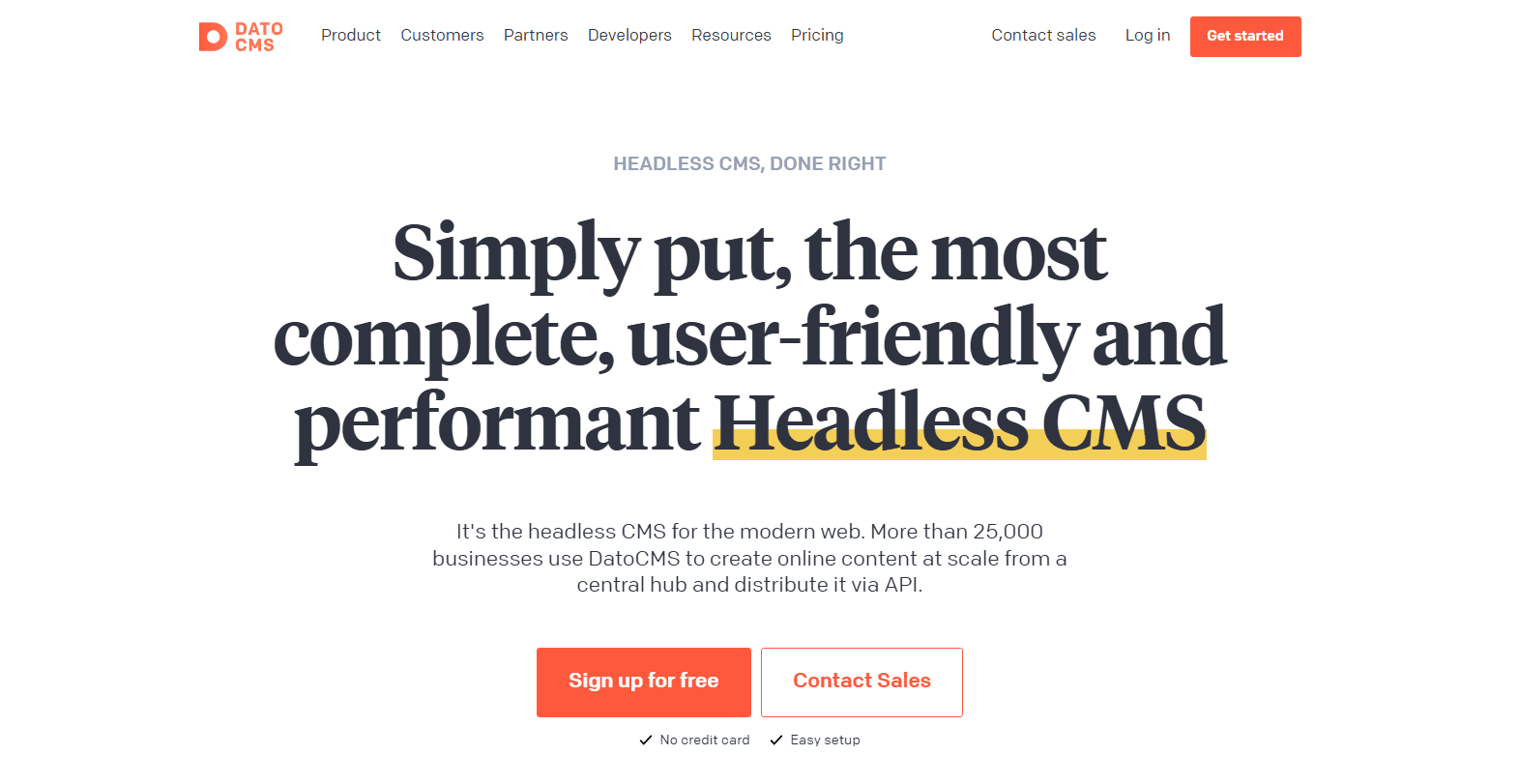
Customization & Flexibility
DatoCMS hits the middle ground, providing both flexibility and simplicity. Its new plugin hooks extend UI customization across editors, tables, and asset views. Developers can fine-tune the experience while keeping the system easy to maintain. Strengths: Balanced flexibility, plugin hooks, multilingual support. Best For: Content-heavy teams seeking adaptability without steep setup.
User Interface & Editor Experience
Strapi’s open-source model means no licensing fees if self-hosted, but you’ll need to handle infrastructure. Its Cloud offering adds convenience for teams that prefer managed hosting. Pros: Free self-hosted option, predictable pricing for managed services. Cons: Requires hosting management unless using Strapi Cloud.
Pricing Structure
DatoCMS offers flexible tiered pricing that grows with your usage. Add-ons for users or locales mean you can expand gradually instead of jumping to higher plans. Pros: Granular scaling options. Cons: Higher costs at enterprise scale.
Community & Ecosystem
DatoCMS maintains a smaller but growing community, focusing on practical plugins and clean documentation. It’s ideal for teams that prefer a focused, minimal ecosystem. Strengths: Well-documented, professional marketplace, growing plugin base.
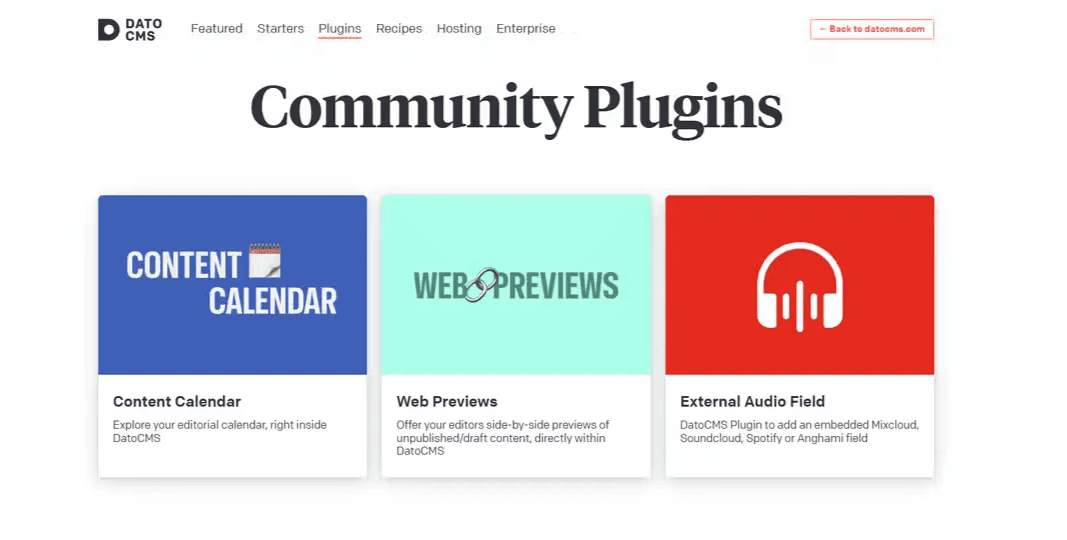
Content Migration & Integrations
DatoCMS offers balanced migration support via its Management API, ideal for mid-sized projects that need stability without heavy engineering. Best For: Teams handling moderate-scale migrations.
Summary Table
| Feature | Strapi | Sanity | Storyblok | DatoCMS |
|---|---|---|---|---|
| Customization | Fully customizable, open-source | Highly flexible schemas and workflows | Structured, predefined components | Balanced with plugin hooks |
| Editor Experience | Simple admin, code-driven | Configurable, real-time editing | Visual editing, live previews | Clean, collaborative UI |
| Pricing Model | Free self-hosted / paid Cloud | Usage-based, scalable | User-based, tiered | Tiered with flexible add-ons |
| Community | Large dev community | Open-source plugins via Sanity Exchange | Curated marketplace | Smaller, professional ecosystem |
| Migration | Scriptable via API | Robust, ideal for complex data | Simple and guided | Balanced for mid-sized projects |
| Best For | Developers wanting control | Enterprise-scale teams needing flexibility | Marketers and content teams | Global content-driven projects |
Conclusion
Every headless CMS brings something unique to the table.
If you want total control and open-source freedom, Strapi is your playground.
If your workflow revolves around structured content, scalability, and automation. Sanity is a powerhouse.
For teams that prioritize visual editing and localization, Storyblok fits naturally.
And if you’re seeking a balanced, user-friendly solution with flexibility, DatoCMS delivers consistency and speed.
The key isn’t finding the “best” CMS, it’s finding the right one that empowers your team’s workflow, content strategy, and growth.
Need help picking or implementing the right CMS?
At Devkind, we specialize in building flexible, scalable digital experiences using modern headless CMS platforms.
Whether you’re exploring headless CMS options or planning a platform migration. Our team can help you plan, integrate, and launch a solution tailored to your needs.
Let’s build something smarter, together.
Frequently Asked Questions
Don't just read.
Let's work together. Build smarter.
Recent Blog Posts
AI Agents and Google Workspace Flows: The Future of No-Code Automation is Here
AI agents inside Google Workspace are flipping automation on its head. With Google Workspace Flows powered by Gemini, teams can build intelligent, no-code workflows that reason, analyze, and execute multi-step tasks across Gmail, Sheets, Drive, and more.
Beyond BaaS: Appwrite's Developers' Cloud The Single Platform for the Entire Product Lifecycle
Appwrite’s new Developers’ Cloud goes beyond BaaS, offering one unified platform to Imagine, Build, Deploy, Observe, and Protect apps. It cuts tool fragmentation, speeds delivery, and gives dev teams a single home for backend, frontend, monitoring, and security.
Amazon Web Services Quick Suite:AI-Powered Insights and Automation.
Amazon Web Services (AWS) just dropped Quick Suite, an AI-powered workspace that fuses business intelligence, generative AI, and no-code automation. It’s built to help teams instantly turn insights into action, all inside one smart, connected ecosystem.
Google Unveils VEO-3: Next-Gen AI Video Model
Google's Veo 3.1, an optimized upgrade to its flagship AI video model, has been released via the Flow AI filmmaking platform. Veo 3.1 strategically positions itself as a professional-grade tool against OpenAI's Sora 2 by focusing on an extended runtime of up to 60 seconds and a breakthrough Spatio-Temporal Audio Coupling Algorithm for native audio synchronization.