10x Your AI Development:The All-in-One Solution for AI Agent Development
- Author
- Published on
10x Your AI Development: The All-in-One Solution for AI Agent Development
In the rapidly evolving landscape of artificial intelligence, businesses are no longer satisfied with static chatbots or narrow ML models. Instead, they’re turning towards AI agents intelligent, autonomous systems that can reason, act, plan, and integrate with tools to get real work done. But developing these agents from scratch often involves stitching together different libraries, infrastructure, connectors, UI layers, evaluation pipelines, and orchestrators. That’s why the future belongs to all-in-one AI agent development platforms.
What Is AI Agent Development and Why You Need an All-in-One Solution
What Are AI Agents?
At a high level, an AI agent is a system that perceives its environment (via inputs, prompts, sensors), reasons, plans, and takes actions (invoking tools, APIs, modifying state) to achieve goals on behalf of users. Compared to a simple model that answers questions, an agent is action-oriented and multi-step it can chain tasks, communicate with external tools, maintain internal state or memory, and decide dynamically among alternatives.
Examples of agent behaviors:
- Automatically triaging support tickets
- Periodically scanning data sources and flagging anomalies
- Leading a conversational workflow that books meetings, processes invoices, or negotiates terms
- Orchestrating multi-agent systems where different agents specialize in tasks
However, building such agents reliably and at scale is complex. You typically need:
- Logic/orchestration (when to call what)
- Tool and connector integration (APIs, files, databases)
- Prompting, memory, state management
- Evaluation and testing frameworks
- UI (e.g. chat front end) or embedding APIs
- Monitoring, logging, guardrails, safety constraints
If you try to assemble all these layers manually, you often end up with brittle, hard-to-maintain systems. That’s why many teams are now embracing all-in-one AI agent development platforms, unified stacks that bring orchestration, UI, evaluation, connectors, and deployment under one roof.
A timely example: OpenAI recently launched AgentKit, a unified toolkit to help developers build, deploy, and optimize agents with less friction. (OpenAI) AgentKit includes a visual agent builder, a connector registry, ChatKit embedding tools, and evaluation tools. (OpenAI)
With that in mind, let’s explore how agents work and why all-in-one platforms are the key to scaling.
How AI Agents Work & Their Types
Core Mechanics of AI Agents
At the heart, an agent usually follows this loop:
- Sense / Input : Receive input from user, environment, or external data via chat, API call, documents, sensor feed, etc.
- Reason / Plan : Use a language model or reasoning logic to decide which actions to take, possibly chaining multiple steps.
- Act / Execute : Call tools, APIs, read/write data, trigger subprocesses.
- Observe / Feedback : Check results, errors or confirmations, then iterate or branch accordingly.
- Memory / State : Store context, logs, intermediate results, history, or long-term memory for use in future interactions.
- Evaluation / Improvement : Measure how well the agent performed vs expectations, adjust prompts or logic, push improvements.
Behind the scenes you often have:
- Prompt engineering and tool-chaining
- Agent orchestration (if multi-agent)
- Connector and API layers
- Error handling, retries, guardrails
- Monitoring, logging, auditing
Types of AI Agents
Here are common categories:
| Agent Type | Description | Use Cases |
|---|---|---|
| Task-based / Action agents | Agents built to complete specific workflows (e.g. “process invoice,” “triage tickets”) | Automating operational tasks, backend workflows |
| Conversational agents | Agents that engage via dialogue, asking clarifications, providing context, interacting with users | Chat-based assistants, support bots, onboarding guides |
| Autonomous agents | Agents that drive themselves over time, triggering tasks without explicit prompts (e.g. periodic checks, monitoring + action) | Monitoring, alerting, self-healing systems, research agents |
| Multi-agent / Orchestrated systems | Multiple agents coordinate: one might search, another summarizes, another acts | Complex pipelines, delegated workflows, domain-specific multi-agent collaboration |
Key Benefits of an All-in-One AI Agent Development Platform
When you move from custom architectures to a unified platform, you unlock several critical advantages:
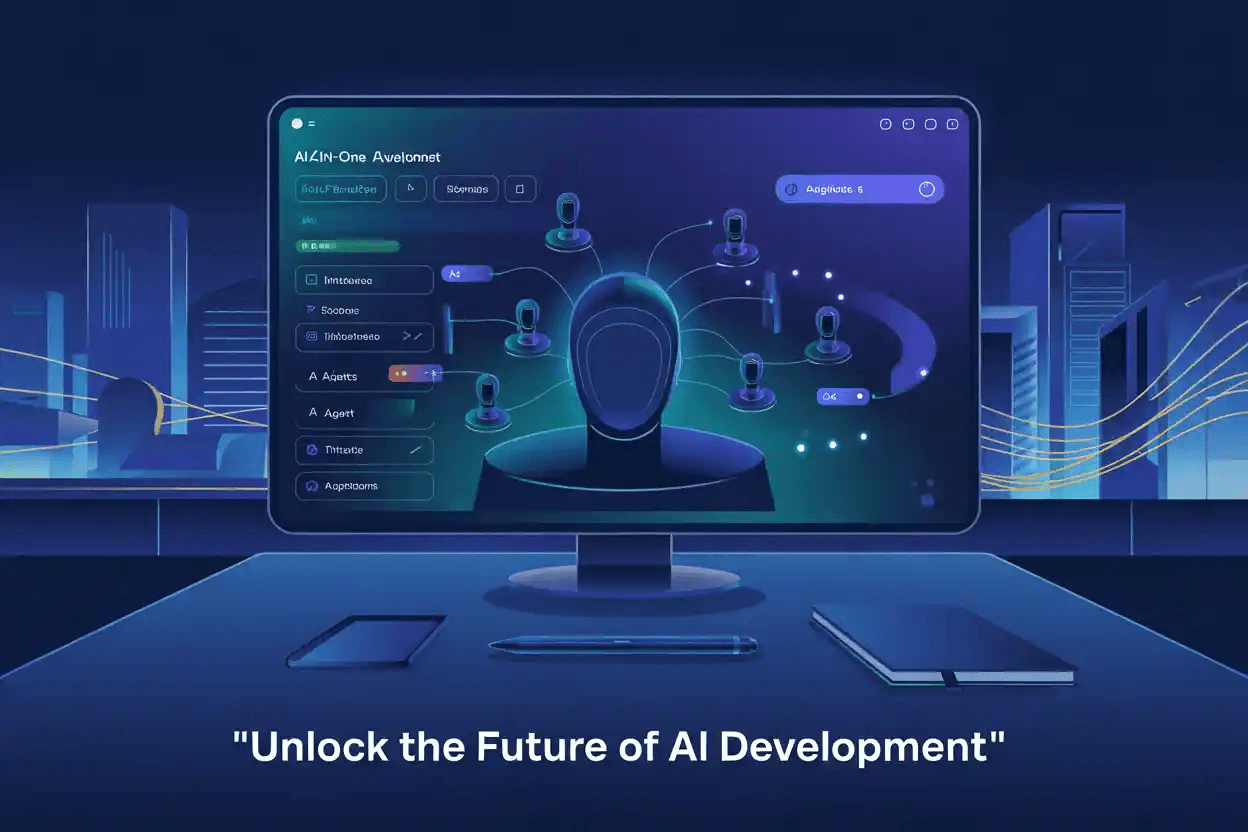
1. Scalability & Maintainability
This system uses modular, versionable workflows and built-in orchestration to simplify the scaling of complex agents, reducing operational overhead by eliminating the need for ad-hoc "glue code.”
2. Faster Time to Market
Pre-built templates, visual builders, and connectors handle the underlying infrastructure and integration work, allowing teams to ship agents faster by focusing on core domain logic instead of technical 'plumbing'.
3. Integration with Existing Tools & Data Sources
Built-in connectors provide reusable, centrally-managed access to enterprise systems like APIs and databases, saving developers from having to reinvent integration logic for each new agent.
4. Data Security, Governance & Compliance
The platform centralizes governance and security by combining guardrails, audit logs, and role-based access into a single point of control for enforcing compliance, monitoring agents, and ensuring data safety.
5. Collaboration & Team Productivity
The platform enhances cross-functional collaboration by providing shared visual editors and reusable templates, while unified dashboards offer all teams clear visibility into agent performance and consistency. Together, these benefits let organizations scale AI agent development without exploding complexity or technical debt.
The AI Agent Development Process: Step by Step
Below is a structured development lifecycle for building AI agents using modern all-in-one platforms.
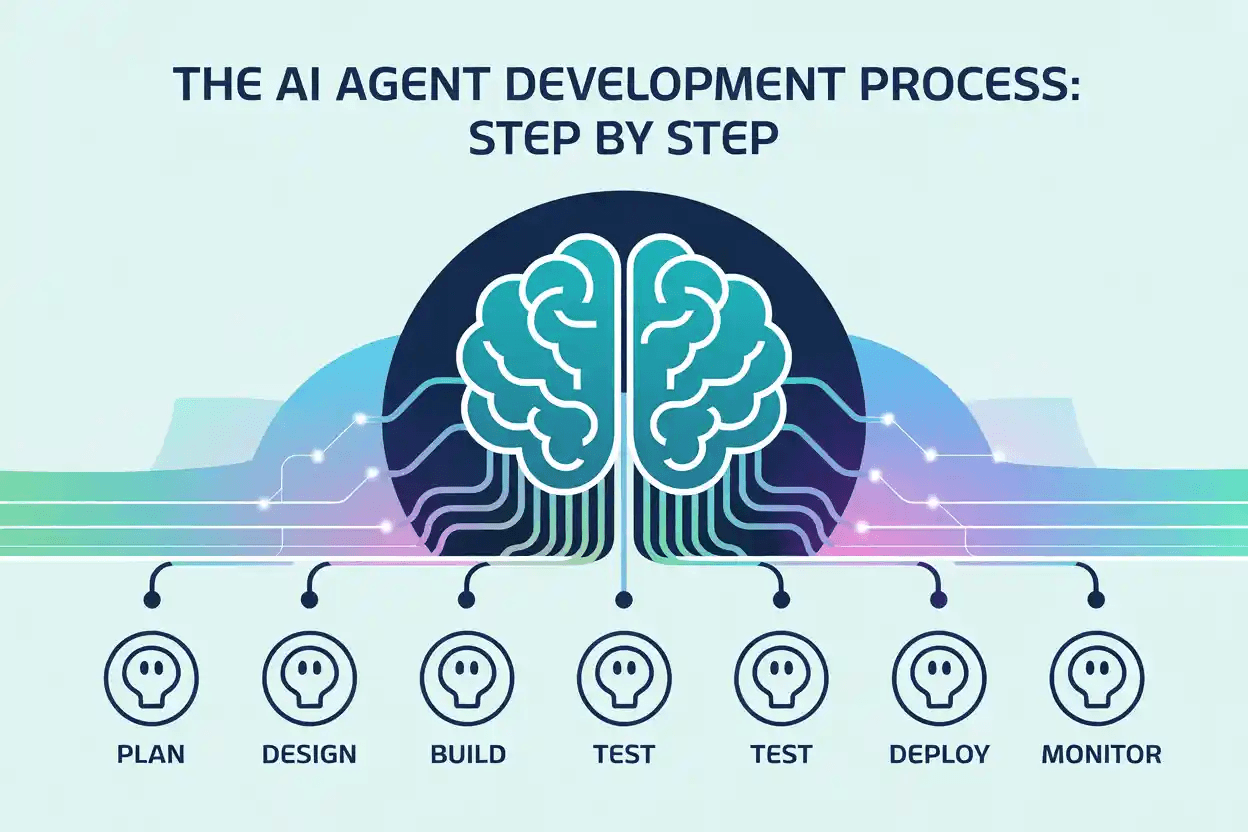
1. Discovering AI Development Needs
Start by auditing your business processes to identify repetitive, error-prone, or manual tasks. Next, evaluate which of these are suitable for automation and define clear success metrics such as improved speed, accuracy, and cost savings to measure the impact.
2. Strategy & Planning
Effective project planning starts with defining the agent's goals and scope and securing stakeholder alignment on its boundaries. Following this, you must choose a platform architecture (hosted, hybrid, or custom) and then map out the critical technical details, including necessary connectors, security protocols, and user workflows.
3. Data Collection & Preparation
To prepare the agent's knowledge base, aggregate relevant datasets from sources like logs and documents, then clean and label the data as needed. Next, structure this information by building a retrieval-augmented generation (RAG) pipeline or vector store, and finally, define a set of sample prompts and failure cases for testing.
4. Model Design & Training / Prompting
First, select a foundational model (like GPT, Claude, or a custom LLM) and design the core agent logic, including its prompts, tool-handling, and chaining. For advanced performance, you can then fine-tune the model and configure custom evaluation scripts to automate testing and grading
5. Testing & Optimization
The development cycle involves a continuous loop of testing and refinement. Start by running unit tests on individual components and end-to-end evaluations to trace the agent's full reasoning process. Use these performance metrics to automate prompt optimization, and iterate on this cycle until the agent achieves the desired quality standards.
6. Deployment & Integration
To operationalize the agent, deploy it as a service through APIs or an embeddable user interface and configure its connectors to downstream systems for scheduled tasks and triggers. Finally, enable essential governance features like role-based access controls, safety guardrails, and approval workflows for secure operation.
7. Monitoring & Continuous Improvement
Effective long-term maintenance is a continuous cycle 🔄. You must consistently monitor runtime metrics and audit logs to detect performance degradation or model drift. This data, combined with user feedback on edge cases, should then inform periodic retraining, fine-tuning, or workflow adjustments to ensure the agent's quality over time.
Step-by-Step Guide: How to Start Building AI Agents Today
Here’s a practical framework (especially if using a unified agent platform) for getting started:
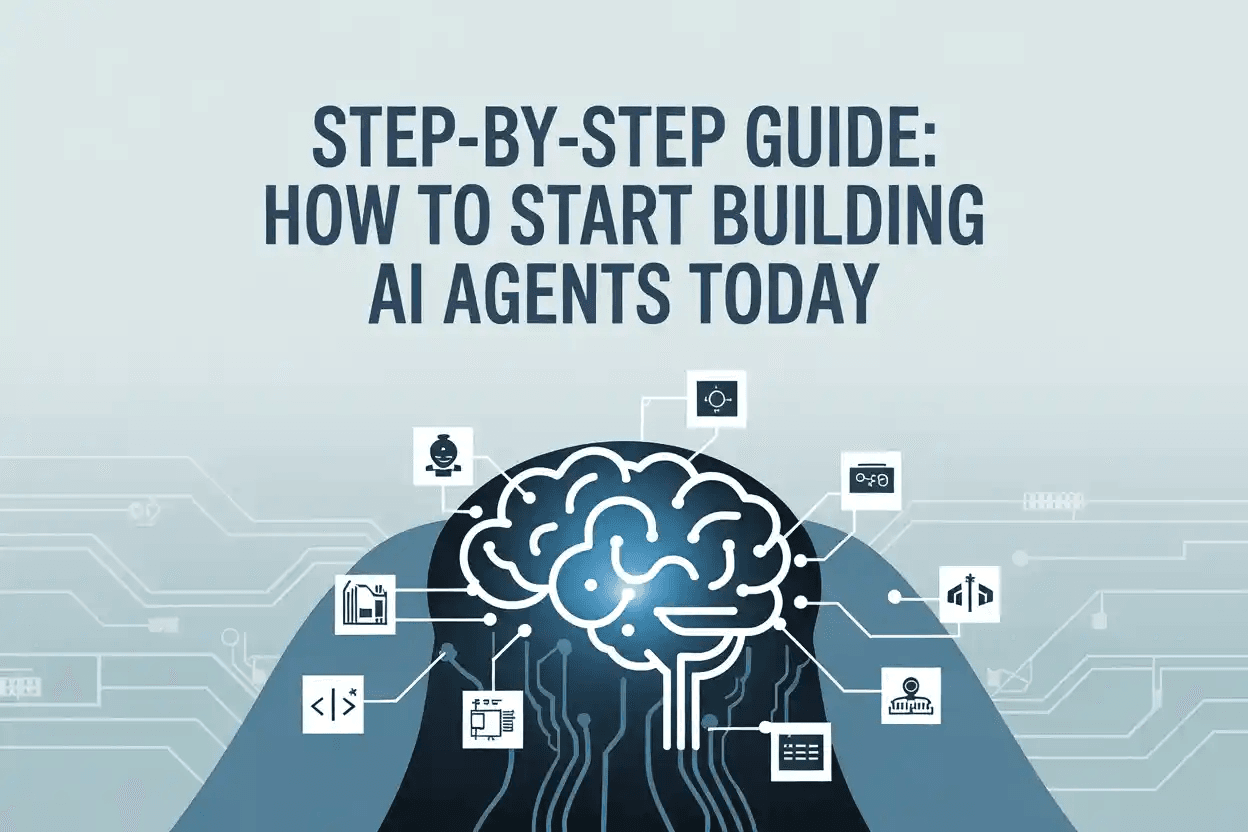
1. Foundation & Scoping
First, select a comprehensive, all-in-one platform for your foundation. Then, choose a focused pilot use case to start with, such as a support ticket triage or an internal document Q&A agent, to ensure a manageable scope.
2. Core Development & Integration
Begin the build by adapting a pre-built template. Connect the agent to your necessary data sourceslike your CRM, APIs, and databases using the platform's connectors. From there, visually construct the primary workflow by arranging decision nodes, branches, and actions.
3. Hardening & Pre-Launch Testing
Integrate critical guardrails and human approval steps directly into the workflow to prevent errors and ensure safe outputs. Before deployment, rigorously test the end-to-end logic with various sample scenarios in a sandbox mode to validate its behavior.
4. Limited Deployment & Iteration
Launch the agent in a controlled, low-risk environment for initial validation. Use the platform's built-in dashboards to closely monitor its performance, evaluate its weak spots, and continuously refine its prompts and logic based on real-world interactions.
5. Scaling & Expansion
Once the agent's performance is stable and has proven its value in the pilot phase, you can confidently scale its operation by expanding its capabilities to more complex use cases and rolling it out to a wider audience.
As your organization gains confidence, your agent development can ramp into strategic, high-leverage automation.
Traditional AI Development vs All-in-One AI Agent Platforms
(A quick comparison for clarity and SEO benefit)
| Feature / Dimension | Traditional (DIY / custom stack) | All-in-One AI Agent Platform |
|---|---|---|
| Architecture | Disparate components (orchestration, UI, eval, connectors, hosting) | Unified platform covering orchestration, UI, evaluation, connectors, deployment |
| Integration burden | High build custom connectors and glue code | Low use built-in connectors and registries |
| Time to prototype | Long (weeks to months) | Short (hours to days) |
| Maintenance overhead | High many moving parts to support | Lower platform abstracts plumbing |
| Collaboration & visibility | Fragmented, code-oriented | Visual editors, versioning, shared views |
| Evaluation and testing | Custom pipelines or scripts | Built-in evaluation & trace grading (if supported) |
| Monitoring & governance | Custom logging, alerting, auditing | Centralized dashboards, audit, guardrails |
| Scalability | Risk of tech debt explosion | Designed to scale by construction |
| Lock-in risk | Potentially lower if custom | Some platform lock-in but tradeoff for speed and reliability |
Conclusion
AI agents represent the frontier of intelligent automation systems that don’t just answer questions but act autonomously, reason across steps, and drive outcomes. But building them piecemeal is a recipe for complexity, fragility, and scaling pain.
An all-in-one AI agent development platform gives businesses the tools to 10x their AI development: accelerating time-to-market, centralizing orchestration and governance, enabling tight integrations, and reducing maintenance friction. With the right processes from need discovery through continuous monitoring, your organization can transform manual processes into smart automated systems.
As AI agents become central to enterprise workflows, choosing a unified platform is no longer optional it’s the key enabler for scaling enterprise AI solutions, AI automation, and intelligent workflow at pace.
Frequently Asked Questions
Our Services
Adobe Commerce (Magento)
Website Development
Headless Website Development
Application Development
API Development
Product Development
Custom AI Solutions & Engineering
Don't just read.
Let's work together. Build smarter.
Recent Blog Posts
AI Agents and Google Workspace Flows: The Future of No-Code Automation is Here
AI agents inside Google Workspace are flipping automation on its head. With Google Workspace Flows powered by Gemini, teams can build intelligent, no-code workflows that reason, analyze, and execute multi-step tasks across Gmail, Sheets, Drive, and more.
Beyond BaaS: Appwrite's Developers' Cloud The Single Platform for the Entire Product Lifecycle
Appwrite’s new Developers’ Cloud goes beyond BaaS, offering one unified platform to Imagine, Build, Deploy, Observe, and Protect apps. It cuts tool fragmentation, speeds delivery, and gives dev teams a single home for backend, frontend, monitoring, and security.
Amazon Web Services Quick Suite:AI-Powered Insights and Automation.
Amazon Web Services (AWS) just dropped Quick Suite, an AI-powered workspace that fuses business intelligence, generative AI, and no-code automation. It’s built to help teams instantly turn insights into action, all inside one smart, connected ecosystem.
Google Unveils VEO-3: Next-Gen AI Video Model
Google's Veo 3.1, an optimized upgrade to its flagship AI video model, has been released via the Flow AI filmmaking platform. Veo 3.1 strategically positions itself as a professional-grade tool against OpenAI's Sora 2 by focusing on an extended runtime of up to 60 seconds and a breakthrough Spatio-Temporal Audio Coupling Algorithm for native audio synchronization.